Condor XC MINI Master key-cut machine can support the following languages:
- Portuguese
- Spanish
- Frenchting
- German
- Russian
- Czech
- Arabic
- Turkish
- Dutch
- Polish
- Bulgarian
- Norway
- Slovakia
- Italian
- English
- Chinese
And all the machine when you receive is in the English language.
If you want to use the Spanish language, how can you get it?

Condor XC-MINI Key Cutting Machine Spanish Language Setting
Provide the MINI Condor serial number to us.
There will be two ways to find your Condor mini serial number.
[Please do not leave the serial number in public.
As VVDI MB can bind with condor xc-mini to get one token free every day, from some feedback, some customers condor key cutting machine serial number is used by some other unknown one.]
First, you can get it from the Condor xc-mini main menu, after you start your machine, it will display “SN”:
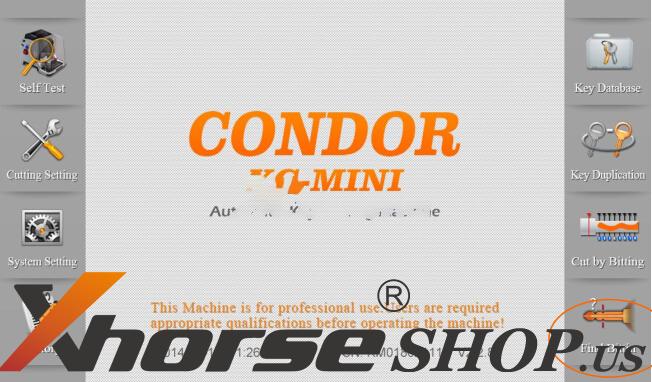
Second, you can check the user manual.

After we inform you condor xc-mini language change is OK.
Please use the update tool software to update your mini condor machine.
Download the update tool software,newest one is V109.
Here is the download link:
https://mega.nz/file/MXhAzLqL#SgLkyfaeEpU6-BeKz9jaGYBKTHJ0dA1is5zSrnbDYxg
Run “CustomKeyTool.exe0” in the update tool software, and please choose the Spanish language.
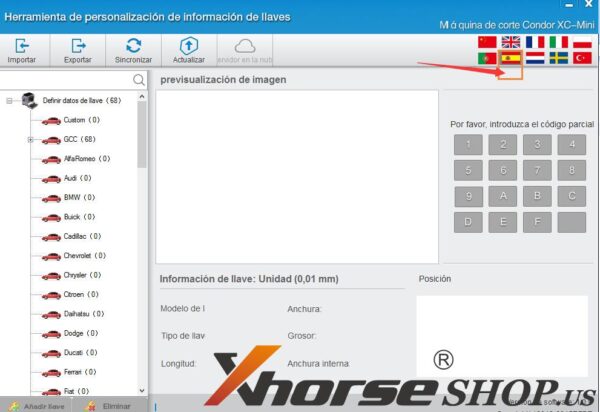

Connect Condor MINI with your computer, and start the update.
Here are detailed steps:
Do NOT turn off or unplug usb cable during updating. If the upgrade fails, turn off the anti-virus software and then try again.
- Connect the Key Machine to the PC with a USB cable,
- Turn on the KeyMachine.
- Click “Update Online” to start the update.
- The screen will appear “Update” prompt.
- Wait for the update completed.
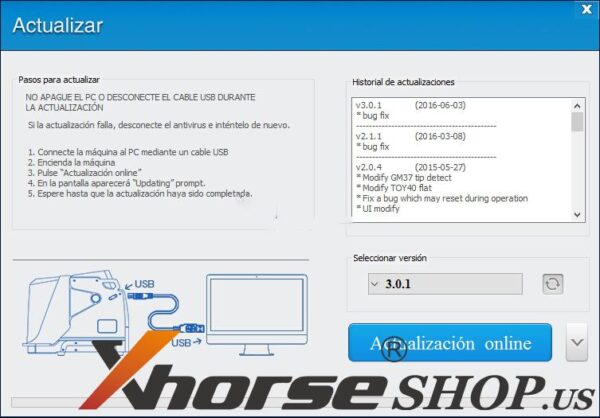
After finishing updating.
Check your Condor MINI language.





Leave a Reply