Today we are going to guide you on how to insert Xhorse cutter and probe in Xhorse key cutting machine, let’s take condor xc-mini Plus ii and Dolphin ii xp-005l for example.
Insert Xhorse cutter and probe in Condor xc-mini plus ii.
First of all, I do the probe which goes on the left-hand side, you just pop it in here, loosen that screw there, pop it in here, and pop it as high as possible. And then just tighten that screw-up. Quite tight, and that shouldn’t come out.

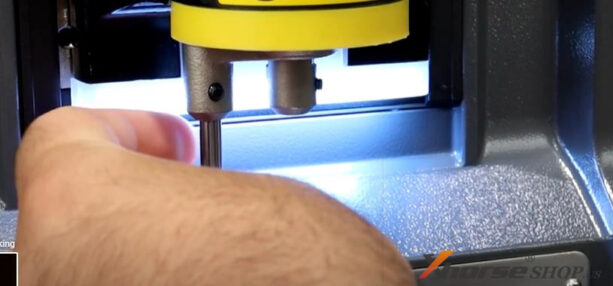

Next, we’re going to put the cutter in and we do have a little notch taken out of this one and that’s where your screw goes. So our screw is pointing over here. So we’re gonna put the cutter in like this. Again, pop it up and tighten that one up.

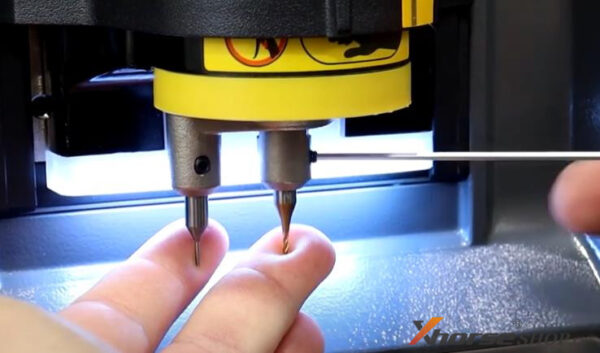
Alrighty, now that your probe and your cutter are in.
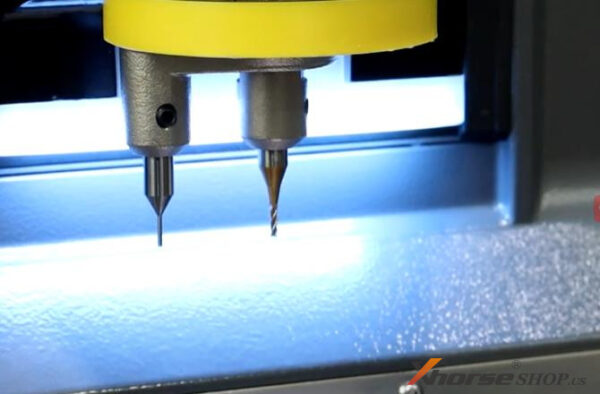
The next step is to insert your clamp. So just make sure this is nice and loose.
And then we pop the clamp in and just slide it in just like that, pop it to the side, and then just tighten this one up until it’s tight and that clamp went down.
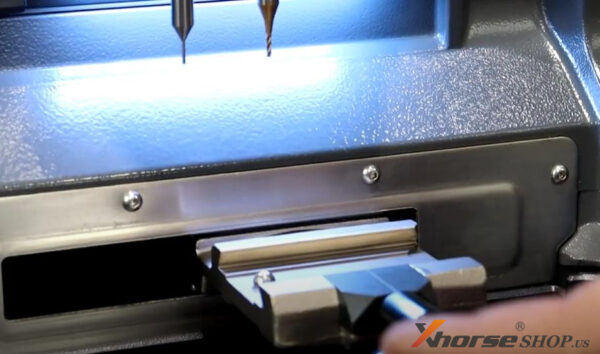

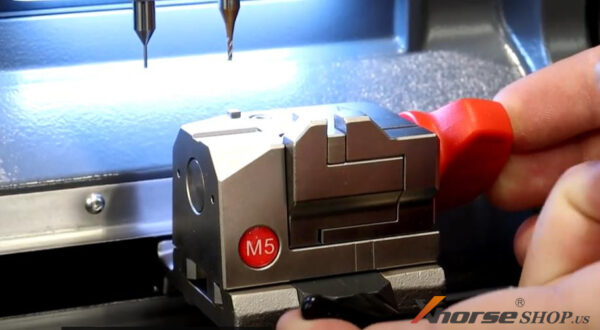
Now, we will insert Xhorse cutter and probe in Dolphin ii xp-005l.
Just remove this clamp. First, we’ll do the probe, so just loosen the grub screws that come with the machine, push that probe up, and just tighten that grub screw up.
Do it nice and tight.
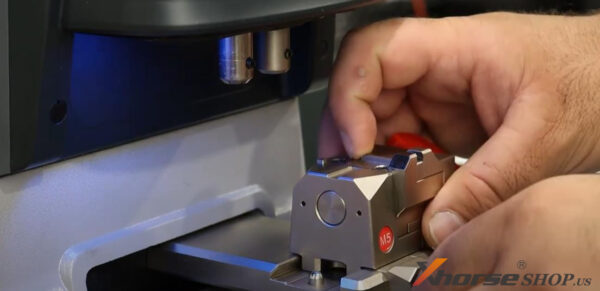


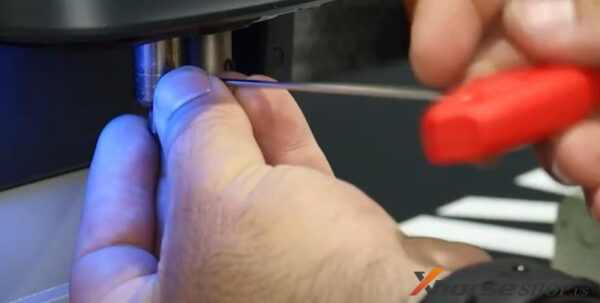
And now with Xhorse cutter, they come with a groove and that’s where that grub screw holds that in. So again, loosen your grub screw, pop it up, and then just tighten that grub screw up.
Do that quite tight, So both of them are up.



And then you can re-insert your clamp and with that close your clamp up on the A-side.

Finished.





Leave a Reply