Xhorse has recently released Xhorse XDMOTOGL FT-OBD Toyota Mini OBD Tool. In this blog, we will provide you with a comprehensive introduction to this new product released in August.
- What is XhorseFT Mini OBD Tool used for?
Xhorse FT OBD Tool is a bluetooth device that can program keys and remotes for Toyota and Lexus vehicles. It supports 95% of Toyota models up to year 2023, including some older models from 2000 onwards. It works with Xhorse app and XM38 Toyota Remote. It can also perform some diagnostic functions such as reading and clearing fault codes, reading data stream, etc.
- Product display
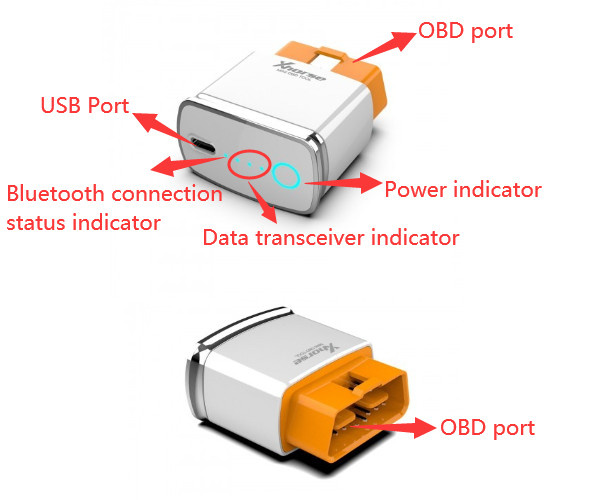
- Xhorse Toyota mini obd toolfunction and car list
- Immo programming
- Remote programming
- Generate emergency key
Xhorse Toyota mini obd tool supported car list
Granvia, Kluger, Alphard, Prado, Vellfire, Fortuner, Hilux Sw4, Corolla EX, Crown, Highlander, Highlander HV, Hilux, Hiace, Sequoia, Camry, Corolla, Corola Cross, Camry, Harrier, Harrier HV, Levin, Land Cruiser, Prado, Previa HV, Tarago, Prius, Prius C, Prius C2, Prius PHV, Prius +, Prius V, Previa, Rav4, Rav4 HV, Rav4 E+, Reize, Sienna, Sienna HV, Avanza, Tank, Tundra, Vios, Vios FS, Wildlander, Venza, Yaris, EZ, Avalon, Allion, IZOA, Zelas, YARiS L, Aqua, Aristo, Auris, BB, bZ4X, Comfort, C-HR, Land Cruiser, FJ Cruiser, Frontlander, FR-S, GAIA, IA, iM, Ipsum, iQ, Matrix, Mirai, OPA, Raum, Rav4 Prime, Rukus, Rush, Sienta, Solara, Tacoma, TC, XB, XD, Yaris GR, 4Runner, 86

- How to use and update?
Download and install Xhorse App by scanning the QR code below or searching for “Xhorse” on Google Play or the Apple App Store. To begin, connect the OBD tool to the vehicle using OBD port. Next, launch the mini obd tool App, activate bluetooth, and establish a bluetooth connection between FT OBD tool and your mobile phone. Proceed to log in to your Xhorse account and combine device with app.

Xhorse Toyota mini obd tool user manual download:
- https://mega.nz/file/fd9Vjbab#umYTRIUS1Dv81vYooYggLkN9JHuTy2Tm0qB2pOOFRxs
- No password
- IMMO & Remote Programming:
There are five Toyota key matching options, choose the relevant type for vehicle diagnostics or IMMO programming.
- Select by Model
- Immobilizer System
- Remote System
- Pre-2016 Smart Key System
- Post-2016 Smart Key System
- Generate Emergency Key
Utilize VVDI Mini Key Tool for generating keys in all keys lost scenarios.
- Self-Query Password:
Retrieve the vehicle password independently.
- Help
Access Toyota immobilizer information.
- Additional Functions:
Explore device logs, perform device testing, and more.
Update:
Xhorse app will provide notifications for new firmware or software versions. Alternatively, you can navigate to update function to ensure your Xhorse mini obd tool is running the latest version.
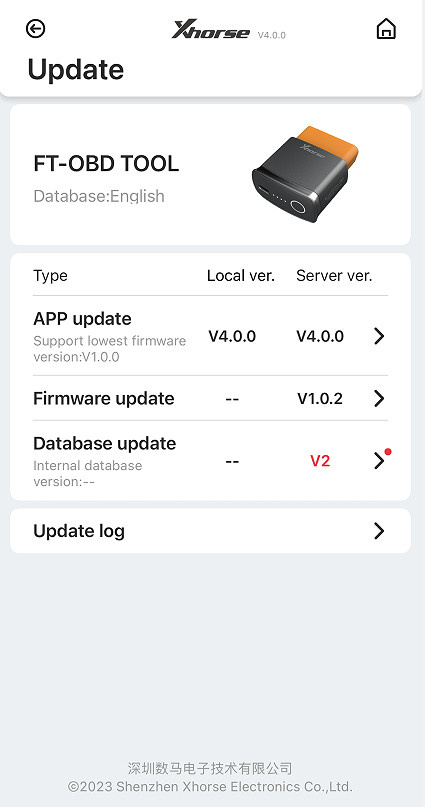





Leave a Reply