I had a problem adding a spare key for my Audi A4 using the Key Tool Max Pro Xhorse. The screen shows: “5000_The server is calculating the task submitted last time. Please get the latest result first.” Can you help me?
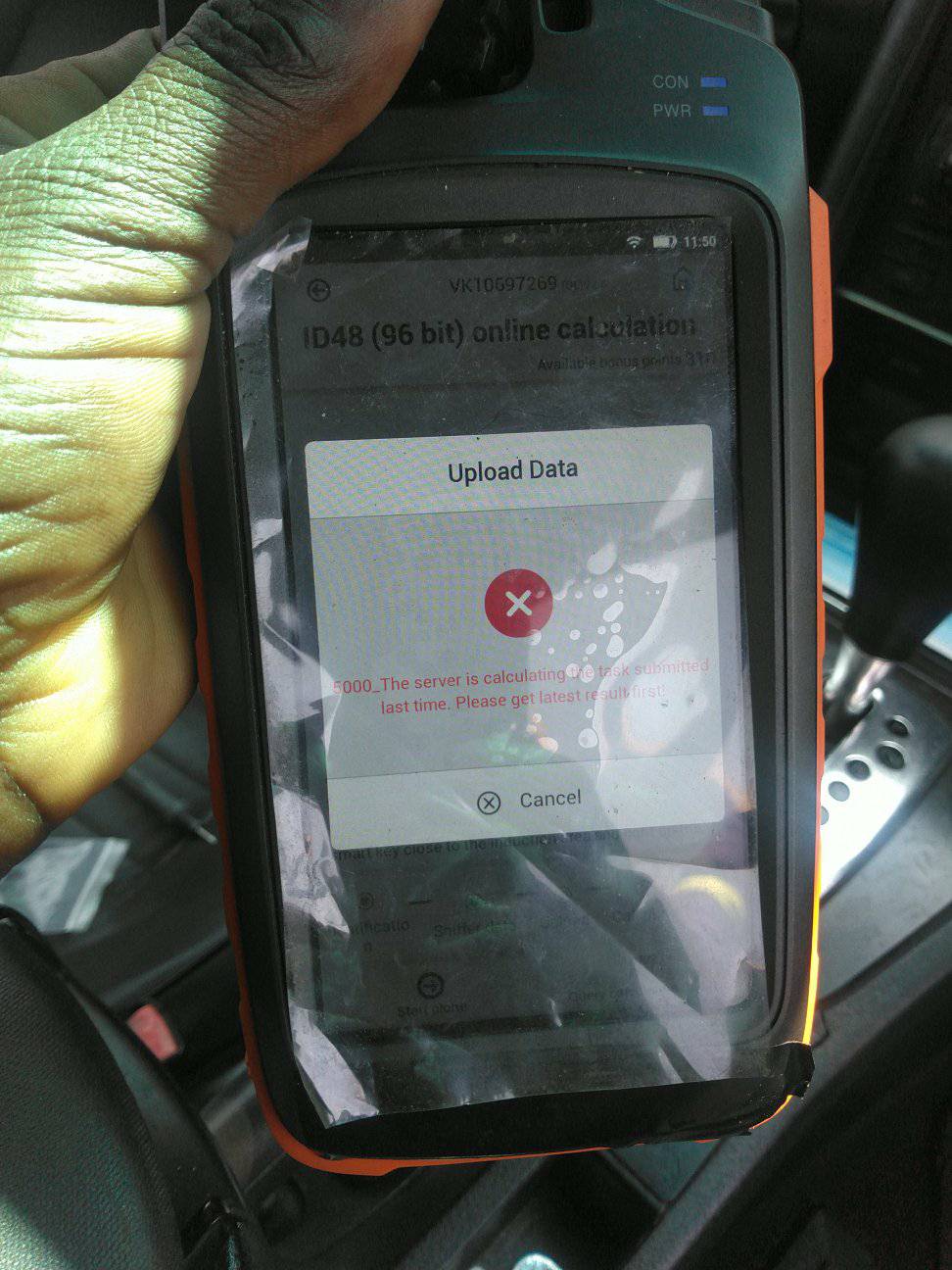
In today’s Xhorse blog, we are here to provide him the solution:
- Log in again,Look for the option at the bottom right to combine device, harvester device and send you a message to the telephone number or email you have registered, put the 6-digit code and that’s it.
- Cloning a 48 chip is no big deal with Key Tool Max Pro. However, when it comes to adding a key, it depends on the type of car you have. I have successfully programmed several lost keys using Key Tool Max Pro.
Therefore, if you encounter the same problem while using Xhorse VVDI Key Tool Max Pro to add a key, simply re-log in. Additionally, be aware that it may not function as a programmer for all types of cars.





Leave a Reply