Xhorse Key Tool Max includes all the features of a key tool, such as key cloning, remote generation, and transponder copying. Today, we will test the cloning function of Key Tool Max to add the remote to a 2015 Honda City AKL.
Tools needed:
- Chip 46
- VVDI Key Tool Max
- VVDI XN Remote
Procedure
Step1
Use VVDI Key Tool Max to create a remote.
Select the vehicle remote type>>choose Honda-City-HLIK-1 T City Thailand XK 2/1179 model>>place the XN remote wirelessly into a coil and click the ‘Generate’ button.
Afterburn success setting up the remote in a remote shell.
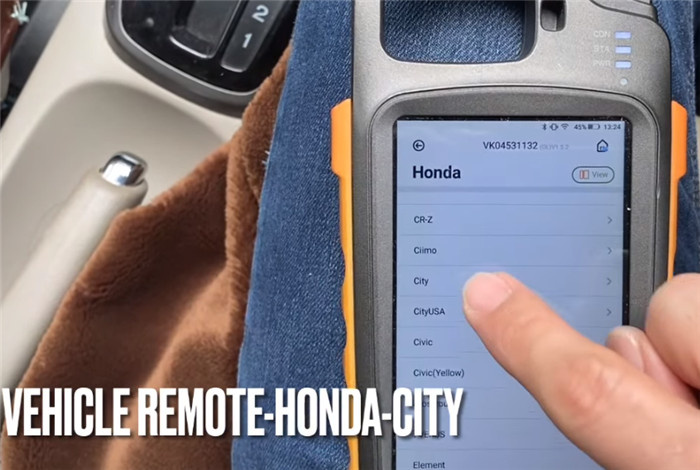
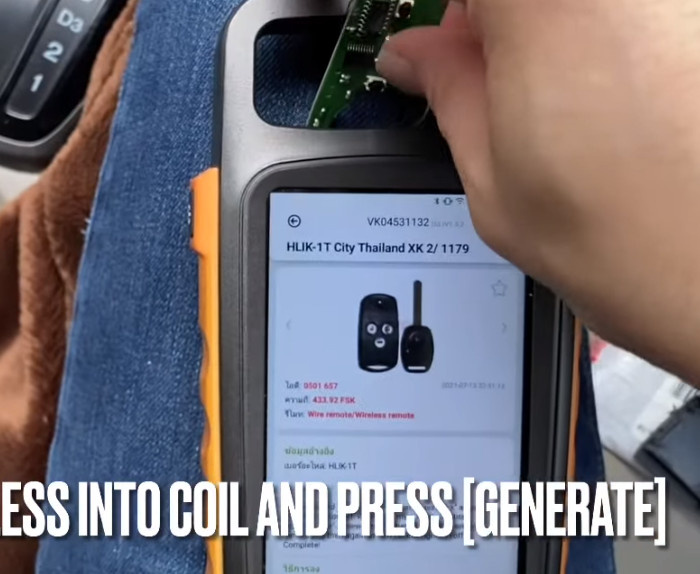
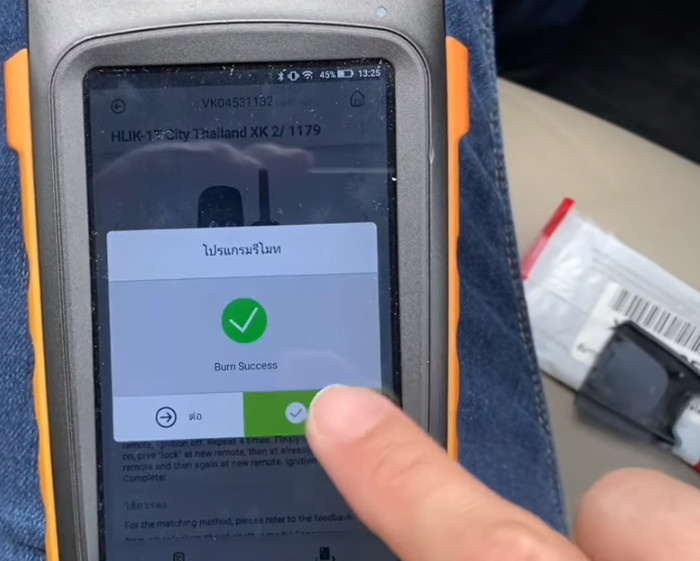
Step2
Start programming the remote:
Turn on the ignition switch by inserting the original key>>press the lock button on the new key>>repeat this step three times>>test the remote.


Step3
Proceed to clone chip 46 by returning to the main menu of Xhorse KEY TOOL MAX and selecting ‘Transponder clone’. Then, place the customer key in the coil position and press ‘Read transponder’ to read out the chip ”Honda City 46 PCF7936”.
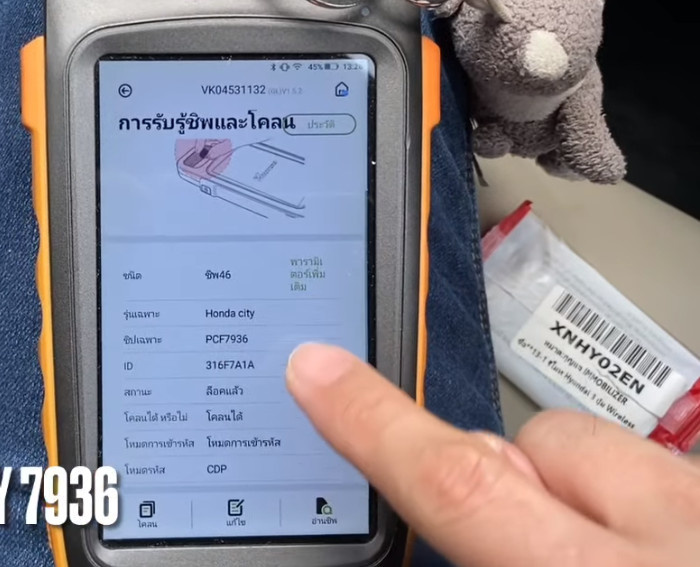
Next, press the ‘Clone’ button and insert the original key into the coil. Then, press ‘Start clone’ and select ’46 Transponder clone’.
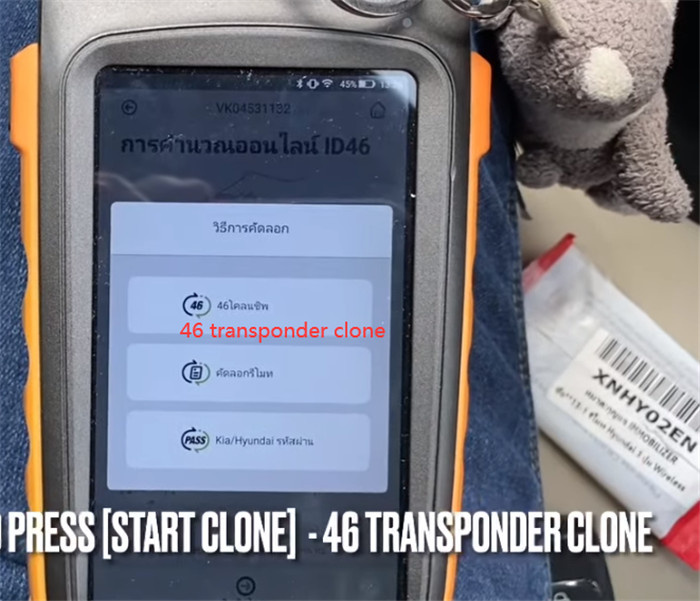
Verify that the calculation result is okay and then remove the original key. Afterward, place the XN remote in the coil of the Key Tool Max.

The data will be written quickly, and the cloning process will be successful. Use the newly cloned key to start the car.

Besides, there are some other keys that can be successfully cloned by Xhorse key tool max, for example:
- clone vvdi smart key ok
- Mitsubishi Zinger 315Mhz Key ok
- 2018 Mitsubishi Attrage ID46 key ok
- clone a key for Ford Focus ok





Leave a Reply