My Condor xc-mini plus ii is not cutting keys accurately. It removes more material from the right side than the left side, resulting in an imprecise key.
Despite performing updates, calibrations, clamp deviation detection, and other troubleshooting steps, I have not seen any improvement.
Any suggestions? I have attached pictures showing the result of the cutting calibration function.


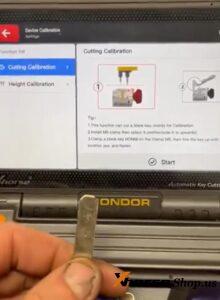
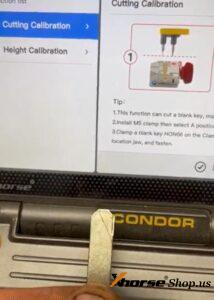

Finally solved with the help of Xhorseshop.us engineer:
1. Make sure the cutter size it’s the same in the settings.
2. Double-check/confirm the correct settings and then try to reinstall the software on it.
3. If it continues, maybe pull the tracer out and make sure it’s straight! If not it might need to be serviced if you’re sure everything is right.





Leave a Reply