Do you know how to register and update Xhorse vvdi key tool max remote programmer? We provide clear instructions for users here.
- Xhorse key tool maxregister method
- First select your Wifi Signal and connect. (Mobile hotspot recommended).
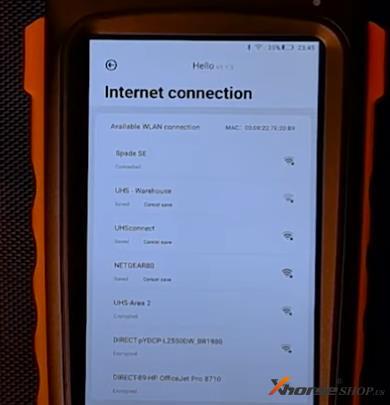
- Next, sign up or login to your Xhorse account with a phone number and the code you receive.
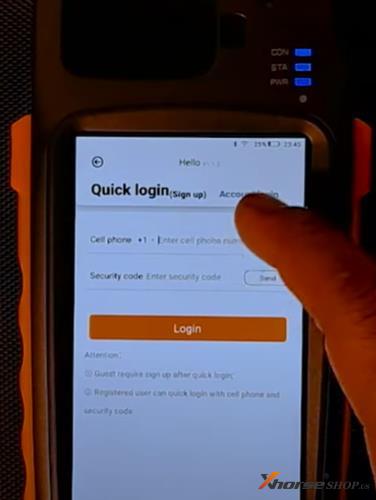
- Repeat the same steps to Combine Devices and sync bonus points.

- Install the app update to continue.
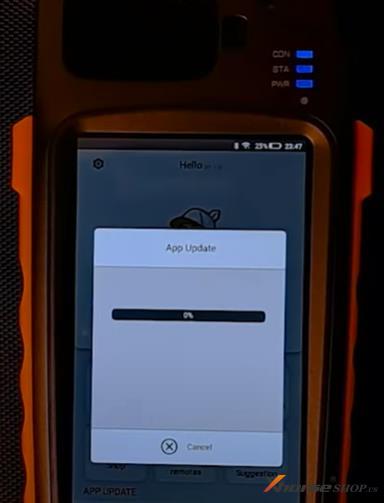
- Select “Install” to continue.
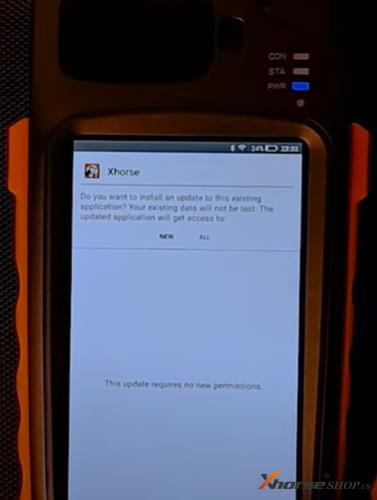
2.Xhorse key tool max update method
- Select “Open” to relaunch the application.
- After clearing the welcome tutorial, select the key tool max page.
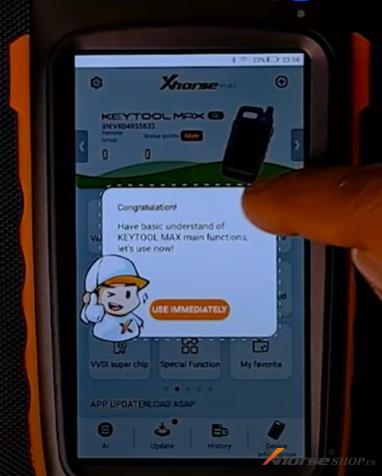
- Select “Firmware Update” at center of screen and confirm prompts to update
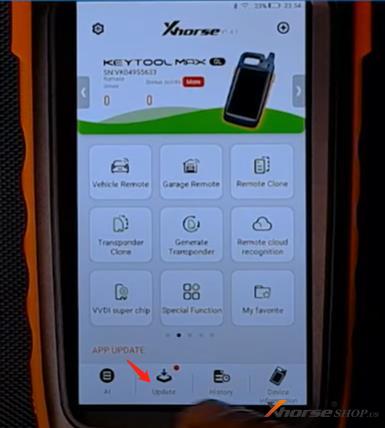
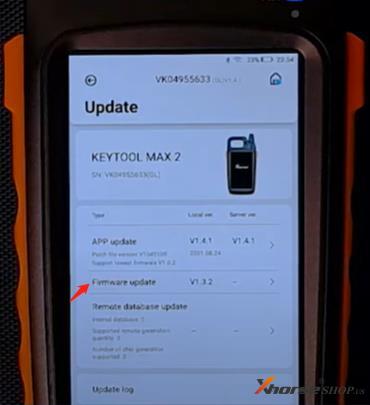
- Process complete, all updates installed.
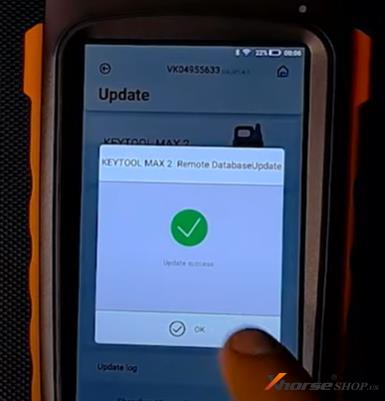
- That’s all. If you have other questions about Key Tool Max, welcome to contact us anytime!
Where to buy this tool:
https://www.xhorseshop.us/products/vvdi-key-tool-max.html





Leave a Reply